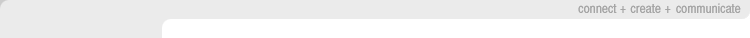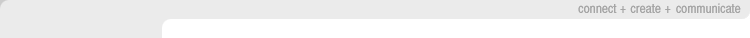Answer: There are a number of ways to get help with wordserver.
If you have queries with wordserver during its use, you can firstly turn to the inbuilt manual that guides you through every process. Just click on the Help icon and handy pop-up messages will instruct you as you move your mouse over the features and buttons on the admin screens. When you are more confident just use the same Help icon to turn it off. Alternatively, you can search the online manual.
If your query is not answered online, you can email us [support@wordserver.co.uk] with your question(s) at any time. One of our staff will contact you with an answer within one working day (often much quicker). Please ensure you provide your customer number or URL (web site address, e.g. yourname.com) with your enquiry.
If your enquiry is more urgent you can contact our technical support team by telephone on 01603 251300 Monday to Friday 10.00 a.m. – 5 p.m.
Back to FAQ home page