 | |
|
all your wordserver frequently asked questions |
|
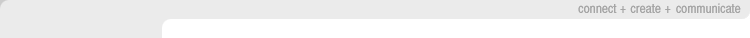 | |
|
||||||||||||
 |
|
wordserver is an astutech ltd software product © Copyright astutech ltd 2005. all rights reserved |
 | |
|
all your wordserver frequently asked questions |
|
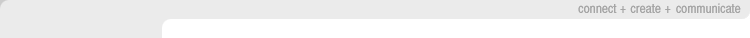 | |
|
||||||||||||
 |
|
wordserver is an astutech ltd software product © Copyright astutech ltd 2005. all rights reserved |