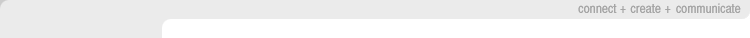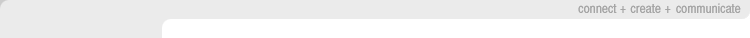Answer: You can create as many new pages as you like (within the limits of your web space) and select a number of template layouts for each new page. Alternatively, you can duplicate any of your other pages and simply use the layout from that. The simple page duplication method is recommended to help to maintain consistency of design.
You can also set up subsets of pages, which is useful to keep your page Manager tidy and logical. The gallery templates are set up this way to enable you to keep all the gallery display pages within the main gallery to which they belong.
You can easily duplicate a subset page using the 'Duplicate page' tool. You can also duplicate another content page either in the top level or within a subset and place it within another subset. However, you may not duplicate a subset and place it within another subset.
Try to plan your website structure before you add content. With wordserver 2.0, it's easy to set up your whole site before adding content, so you can experiment with the navigation. Changes at this stage will not only be quick and easy, but probably very worthwhile.
Back to FAQ home page