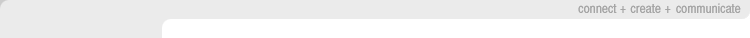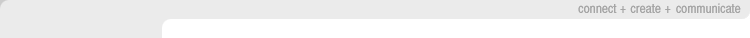Answer: Yes. You can either deactivate your web pages and save them for when you may need them (recommended), or permanently delete them from the system.
To deactivate your pages, click the ‘Active’ button next to your web page in the manager. The ‘Off’ button will appear to indicate that the page is now offline. You can reactivate the page at anytime by clicking the ‘Off’ button again. The ‘Active’ button will appear to indicate your web page is activated. To delete any of your web pages, click the ‘Delete’ button and follow the instruction given.
To bring your changes into effect, remember to click the 'Publish pages' button.
Back to FAQ home page